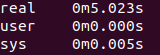Message Passing
As each processor has its own local memory with its own address space in distributed computing, we need a way to implement communication between the distributed processes and allow data sharing. Message passing is the mechanism of exchanging data between processes. Each process can communicate with one or more other processes by sending messages over a network.
The MPI (message passing interface) in OpenMPI is a communication protocol standard defining message passing between processors in distributed environments. The main goals of this protocol standard is high performance, scalability, and portability.
OpenMPI is one implementation of the MPI standard. It consists of a set of headers library functions that you call from your program. i.e. C, C++, Fortran etc.
For C, you will need a header file for all the functions mpi.h and link in the relevant library functions. This is all handled by the mpicc program (or your compiler if you wanted to specify all the paths).
OpenMPI
Primary MPI Routines
int MPI_Init(int * argc, char ** argv);
// initializes the MPI environment.
// Argc argv are the parameters come
// from main(argc,argv). The return value is an
// error code. 0 is OK. Non-zero is an error code
int MPI_Comm_size(MPI_Comm comm, int \* size);
// this functions gets the number of MPI processes
// i.e. the number you enter when you go mpirun -np \<size> myprog.exe
// *size is C syntax indicating that size will be modified to contain
// the value after the function returns. The return value is only used
// for error detection. printf(“MPI size is %d\n”,size);
int MPI_Comm_rank(MPI_Comm comm, int \* rank);
// this returns the rank of this particular process
// rank contains the value for that process- the function return value is an error code
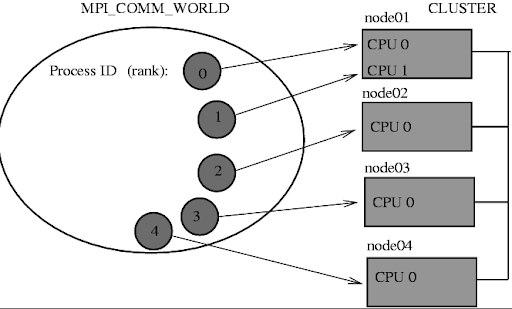
Point-to-Point communication
These are blocking functions - they wait until the message is sent or received. Note that the CPU is actively polling the network interface when waiting for a message. This is opposite in behaviour to other C functions, i.e. c= getChar() (which causes a context switch and then a sleep in the OS). This is done for speed reasons.
int MPI_Send(void * buf, int count, MPI_Datatype type, int dest, int tag, MPI_Comm comm);
Sends a message from the calling process to another process
INPUT PARAMETERS
buf- Initial address of send buffer (choice).
count- Number of elements sent (non negative integer).
type- DataType of each send buffer element (handle).
dest- Rank of destination (integer).
tag- Message tag (integer).
comm- Communicator (handle).
OUTPUT PARAMETER
IERROR- Fortran only: Error status (integer).
int MPI_Recv(void * buf, int count, MPI_Datatype type, int source, int tag, MPI_Comm comm, MPI_Status * status);
Receives a message from another process
INPUT PARAMETERS
count- Maximum number of elements to receive (integer).
type- DataType of each receive buffer entry (handle).
source- Rank of source (integer).
tag- Message tag (integer).
comm- Communicator (handle).
OUTPUT PARAMETERS
buf- Initial address of receive buffer (choice).
status- Status object (status).
IERROR- Fortran only: Error status (integer).
Primary MPI Routines closing
In a header file you will find
int MPI_Finalize(void);
To call in your C or C++ program
#include <mpi.h>
MPI_Finalize();
General overview MPI program
...
int MPI_Init(int argc, char ** argv);
--------------------------Parallel algorithm starts----------------------
int MPI_Comm_size(MPI_Comm comm, int * size);
int MPI_Comm_rank(MPI_Comm comm, int * rank);
...
int MPI_Send(void * buf, int count, MPI_Datatype type, int dest, int tag, MPI_Comm comm);
int MPI_Recv(void * buf, int count, MPI_Datatype type, int source, int tag, MPI_Comm comm, MPI_Status * status);
…
--------------------------Parallel algorithm ends-----------------------
int MPI_Finalize(void);
...
Terminology:
- World Size: The total no. of processes involved in your distributed computing job.
- Rank: A unique ID for a particular process.
Use OpenMPI man pages to find out more about each routine
When sending data to a process, it packs up all of its necessary data into a buffer for the receiving process. These buffers are often referred to as envelopes since the data is being packed into a single message before transmission (similar to how letters are packed into envelopes before transmission to the post office)
Elementary MPI Data types
MPI_Send and MPI_Recv utilize MPI Datatypes as a means to specify the structure of a message at a higher level. The data types defined in the table below are simple in nature and for custom data structures you will have to define the structure.
| MPI datatype | C equivalent |
|---|---|
| MPI_SHORT | short int |
| MPI_INT | int |
| MPI_LONG | long int |
| MPI_LONG_LONG | long long int |
| MPI_UNSIGNED_CHAR | unsigned char |
| MPI_UNSIGNED_SHORT | unsigned short int |
| MPI_UNSIGNED | unsigned int |
| MPI_UNSIGNED_LONG | unsigned long int |
| MPI_UNSIGNED_LONG_LONG | unsigned long long int |
| MPI_FLOAT | float |
| MPI_DOUBLE | double |
| MPI_LONG_DOUBLE | long double |
| MPI_BYTE | char |
Example of a simple program
/*
MPI Program, send ranks
*/
#include <stdio.h>
#include <mpi.h>
#define MASTER 0
int main(int argc, char *argv[])
{
int my_rank;
/* Also known as world size */
int num_processes;
/* Initialize the infrastructure necessary for communication */
MPI_Init(&argc, &argv);
/* Identify this process */
MPI_Comm_rank(MPI_COMM_WORLD, &my_rank);
/* Find out how many total processes are active */
MPI_Comm_size(MPI_COMM_WORLD, &num_processes);
printf("Process %d: There is a total of %d \n", my_rank, num_processes);
if (my_rank == MASTER)
{
int dest = 1;
int tag = 0;
int count = 1;
MPI_Send(&my_rank, count, MPI_INT, dest, tag, MPI_COMM_WORLD);
printf("Process %d: Sent my_rank to process %d \n", my_rank, dest);
}
else
{
int tag = 0;
int count = 1;
int buffer;
MPI_Recv(&buffer, count, MPI_INT, MASTER, tag, MPI_COMM_WORLD, MPI_STATUS_IGNORE);
printf("Process %d: Received %d from process %d \n", my_rank, buffer, MASTER);
}
/* Tear down the communication infrastructure */
MPI_Finalize();
return 0;
}
Compilation and Linking
- Make sure you have the following packages installed and that they are in your $PATH:
- gcc
- OPENMPI or MPICH
- To compile and Link:
mpicc -Wall -o <program-name.exe> <program-name.c>- -Wall This enables all the warnings about questionable code.
- -o sets the output executable name. If you omit it, it defaults to a.out
- To run:
mpirun -np <Number-of-processes> <program-name.exe>
- Behind the scenes:
- mpicc is just a wrapper around a C compiler. To see what it does type:
mpicc –showme
- mpicc is just a wrapper around a C compiler. To see what it does type:
sbatch to send job to compute nodes using SLURM
#!/bin/bash
#SBATCH --job-name=Vaccinator
#SBATCH --ntasks=4
#SBATCH --ntasks-per-node=4
#SBATCH –time=00:10:00
~/vf38/HPC_Training/spack/share/spack/setup-env.sh
spack load mpich
mpirun -np 4 ./my-awesome-program
https://docs.massive.org.au/M3/slurm/mpi-jobs.html
- ntasks Controls the number of tasks to be created for the job
- ntasks-per-node Controls the maximum number of tasks per allocated node
- cpus-per-task Controls the number of CPUs allocated per task
Measuring performance
htopto check the CPU usage. You need to run this command while the process is running- If you are using SLURM, you will need to use
squeueorscontrolto find the compute node it is running on and then ssh into it. timeis a shell command to check the overall wall time , i.e.time mpirun -np 4 myProg.exe- You can also use a MPI profiler
There are some useful commands to check the parallelism of the code. The command top or htop looks into a process. As you can see from the image below, it shows the CPU usages
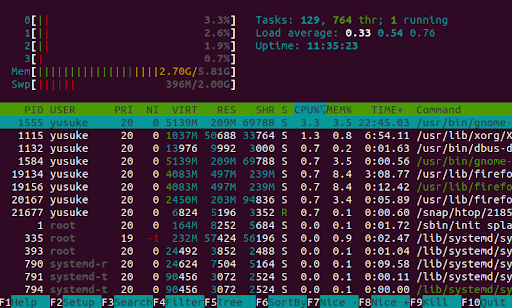
- The command
timechecks the overall performance of the code- By running this command, you get real time, user time and system time.
- Real is wall clock time - time from start to finish of the call. This includes the time of overhead
- User is the amount of CPU time spent outside the kernel within the process
- Sys is the amount of CPU time spent in the kernel within the process.
- User time +Sys time will tell you how much actual CPU time your process used.