3D Assets
3D objects are a unique asset type in pptx, in the same way that text or images are.
They can be rotated just as real 3D objects can be.
You can create your own object or download an existing one.
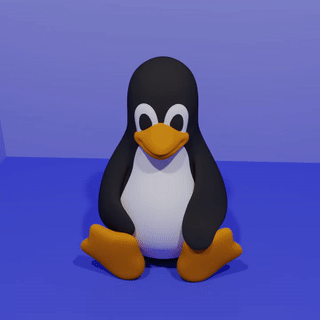
Existing assets
If you are downloading existing 3D assets and using them in your slides, ensure you credit the asset **[HERE.](https://docs.google.com/spreadsheets/d/1tTHxVz-OatnuEpV0VH1a2r_g0UMTXH5AMPUw_1GM7iY/edit?usp=sharing)**
Here is a template you can use if you don't have an existing one: 3D Model Acknowledgements Template
When downloading, ensure the asset is either:
- .obj
- .glb
You can then import/drag into your pptx and use it as needed.
Watch the video tutorial above for a demonstration.