Formatting
The organisation of assets on a slide/s (text, images, etc).
Text
Avoid massive chunks of text.
Use dot points to summarise big lengths of text.
Spread across slides if needed to reduce text on each individual slide.
Utilise text size, bolding and underlines to emphasize and diminish key points.
Images
Ensure all images on your slides have the same formatting (corners, shadows etc).
Alignment
In pptx, go to View → Gridline
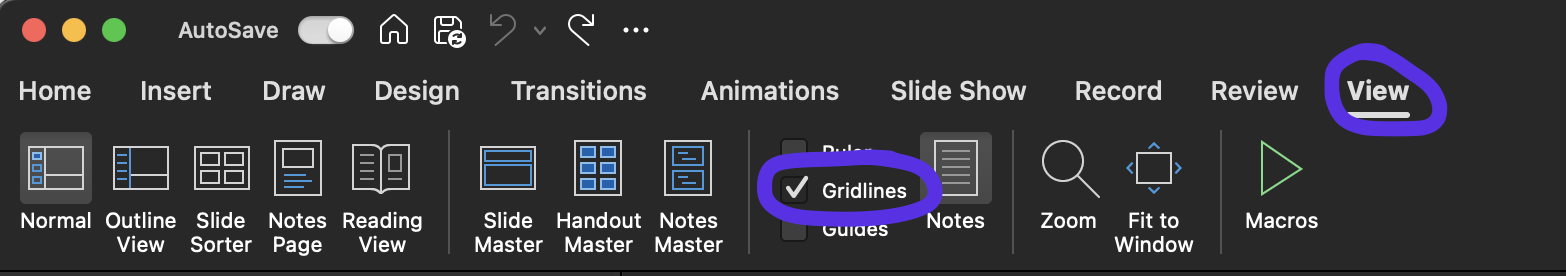
Use this to align all your elements within those gridlines so that all assets look in line and proportionate.
<p align="center">
<figure style="display:inline-block; margin-right: 10px;">
<img src="./images/bad.png" alt="Bad Formatting" />
<figcaption>Bad formatting</figcaption>
</figure>
<figure style="display:inline-block;">
<img src="./images/good.png" alt="Good Formatting" />
<figcaption>Good formatting</figcaption>
</figure>
</p>