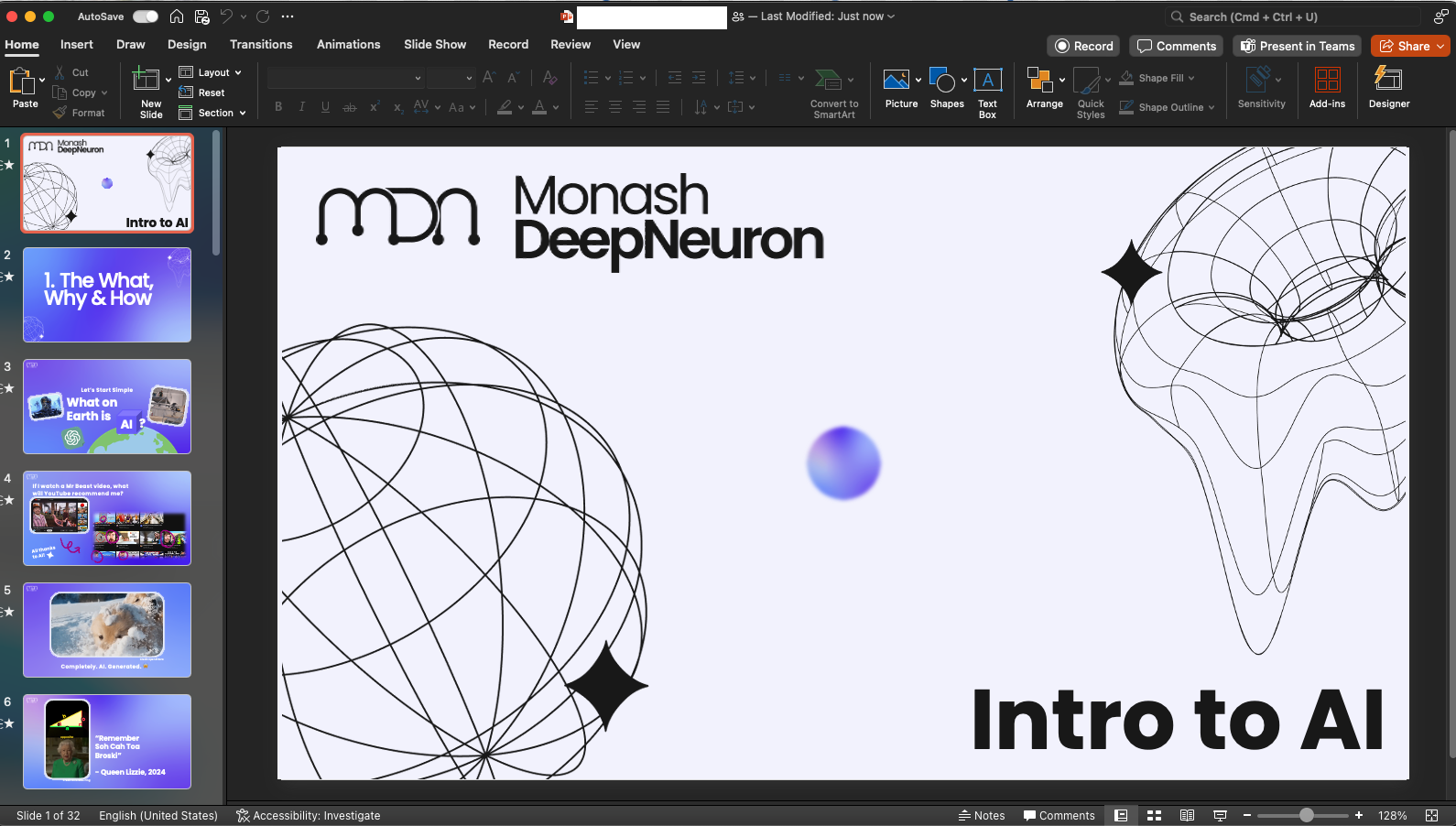Editing
Since all PowerPoints are shared using OneDrive, when you initially click the link to the PowerPoint, you will be taken to the web app version of the presentation.
**AVOID** making changes on your browser (i.e. web app).
Use PowerPoint desktop app instead
The desktop app is more powerful and robust (less buggy).
Begin by finding the 'Editing' Button on your powerpoint ribbon (usually top right)
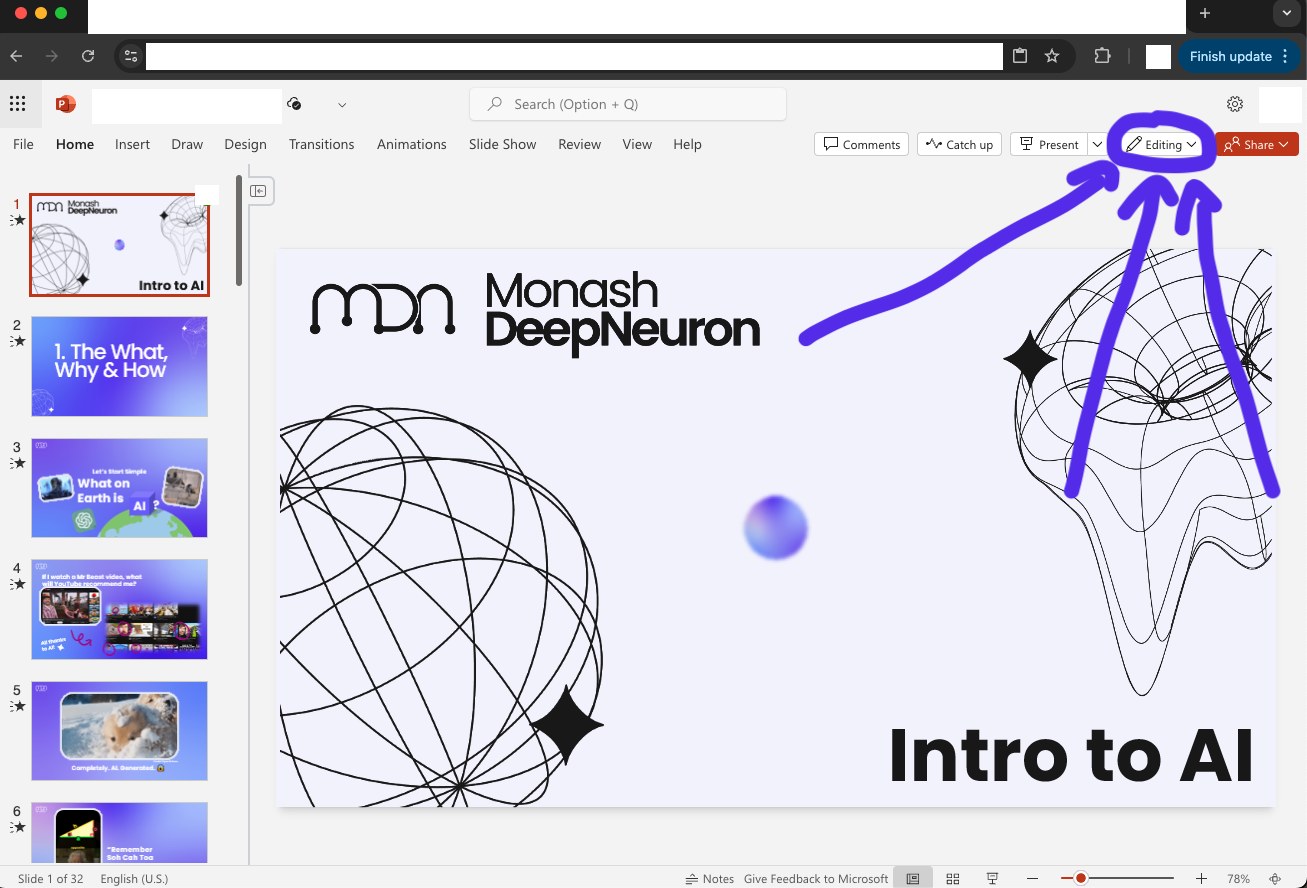
From the dropdown, select 'Open in Desktop'
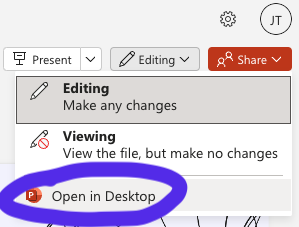
Your browser will then prompt you to open the presentation using your desktop PowerPoint application.
Select 'Open Microsoft Powerpoint.app' or the respective button on your device.
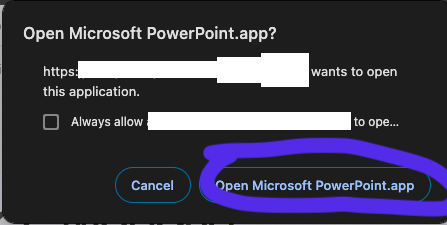
Your device will now open the presentation on the actual PowerPoint desktop application.
Do all your editing here.